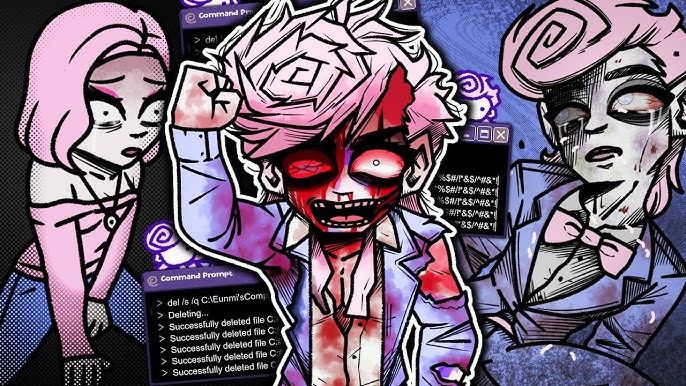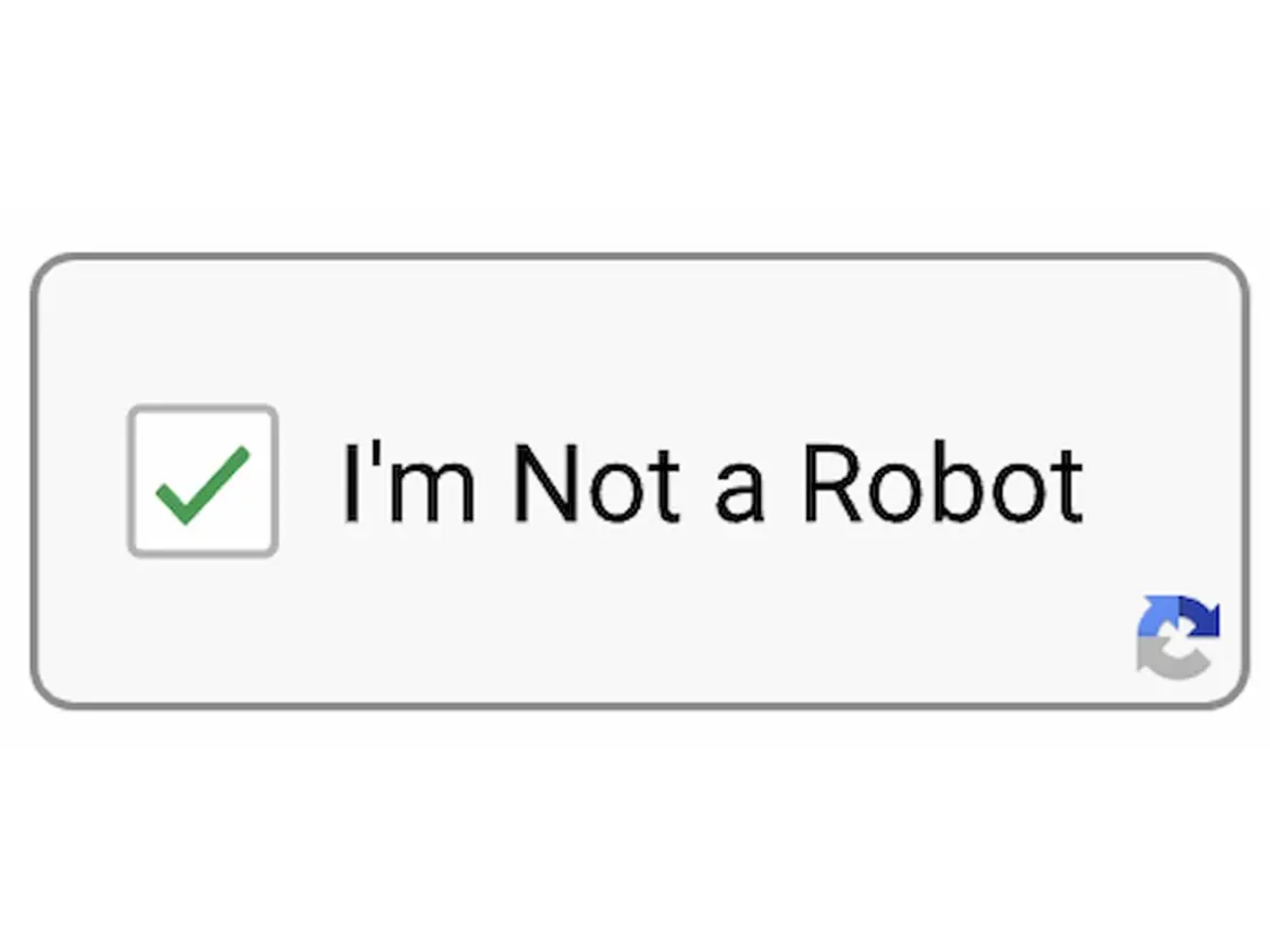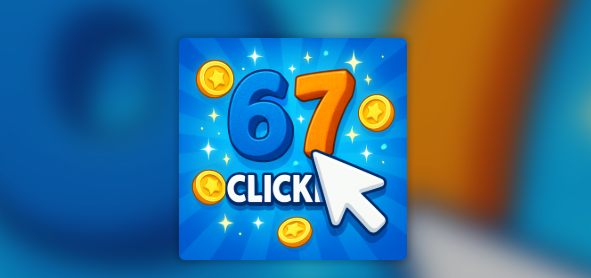Ready to Play?
Click the button below to start playing PolyTrack. The game will load in this area.
PolyTrack
Race, build, and compete in PolyTrack — a low-poly browser racing game with loops, jumps, and a powerful track editor. Unlock new tracks, design your own, and beat the clock!
PolyTrack – Low-Poly Racing and Track Building Fun
PolyTrack is a browser-based racing game developed by Kodub, designed for players who enjoy both speed and creativity. Inspired by the legendary TrackMania series, it combines thrilling high-speed races with a powerful level editor, allowing you to design and share your own tracks.
Whether you’re chasing record times, exploring community creations, or testing your design skills, PolyTrack delivers a unique blend of competitive racing and sandbox creativity.
Gameplay Overview
The goal of PolyTrack is simple: finish tracks as fast as possible. But don’t let its minimalistic design fool you—the game is filled with sharp corners, giant loops, daring jumps, and obstacles that demand precision and quick reflexes.
- Race Mode – Speed through official tracks, optimize your racing line, and climb the leaderboards.
- Track Editor – Build custom tracks with ramps, curves, and loops, then share them with the community.
- Replay & Ghosts – Watch leaderboard replays or race against ghost cars to improve your times.
- Cross-Platform – Play instantly in your browser on desktop or mobile, no downloads required.
Recent updates (v0.5.0) introduced new Winter and Desert environments, checkpoint respawns, and advanced overlapping track elements, making the gameplay even more dynamic.
Controls
Driving
- W / Up Arrow – Accelerate
- S / Down Arrow – Brake / Reverse
- A / Left Arrow – Steer left
- D / Right Arrow – Steer right
- R or Enter – Restart track instantly
Editor
- Left Mouse Button – Place track piece
- Right Mouse Button – Pan view
- Middle Mouse Button (hold) – Rotate view
- Scroll Wheel – Zoom in/out
- Shift + Scroll / Z & C – Adjust element height
- R or Spacebar – Rotate selected piece
- X – Delete element
- T – Test drive your custom track
Why Play PolyTrack?
- Creative freedom – Design unique tracks with loops, ramps, and obstacles.
- Fast-paced racing – Every millisecond matters; precision is key.
- Free to play – Available online at no cost.
- Mobile-friendly – Optimized for both PC and mobile browsers.
- Community-driven – Share and play tracks made by other racers.
- Continuous updates – Developers frequently add new features and improvements.
Tips & Tricks
- Learn the track layout – Memorize corners and jumps before pushing for record times.
- Optimize your racing line – Smooth turns and controlled speed save seconds.
- Use momentum wisely – Approach loops and jumps at the right speed to avoid crashing.
- Practice, restart, repeat – Reset quickly to perfect your runs.
- Experiment with the editor – Building tracks helps you understand mechanics better.
PolyTrack Unblocked
Looking for PolyTrack unblocked? You can play the game freely on multiple platforms, including the official site and portals like CrazyGames, without restrictions—perfect for school, work, or any network with gaming limits.
Frequently Asked Questions (FAQ)
Q1: What is PolyTrack?
PolyTrack is a free browser racing game with low-poly graphics and a built-in track editor. It’s inspired by TrackMania and focuses on time-trial racing and creative track design.
Q2: How do you play PolyTrack?
Choose a track, control your car with WASD or arrow keys, and race for the fastest time. You can also use the editor to create and share custom courses.
Q3: Can I play PolyTrack on mobile?
Yes. PolyTrack runs directly in mobile browsers with touch-friendly controls and UI adjustments.
Q4: Does PolyTrack support replays or ghost cars?
Yes. Starting with version 0.4.0, the game includes replay viewing and ghost car racing, allowing players to study lines and improve.
Q5: Is PolyTrack free?
Absolutely. PolyTrack is completely free-to-play in your browser, with no downloads required.
Q6: Can I build my own tracks?
Yes. The editor lets you place, rotate, and test track elements, then share your creations with the community.